January 28, 2021
Hello all TRU employees,
Before reading further, please save these Outlook-Web-Access-MS365 Instructions to your desktop.
This evening (1/28/21) at 6pm, we will begin moving all remaining email accounts from our old email system to the new Microsoft 365 email. We expect the migration to be completed between 6am and 8am tomorrow (1/29/21).
We suggest taking the following steps in preparation for tonight:
- Review the instructions document in full
- If you have additional contacts on your phone, refer to that portion of the instructions document
- Plan to lose your existing photos and text threads when you reboot your phone
- Talk with your manager about alternative methods of communication for tonight through Friday morning when email may be inaccessible.
You will know your email account has been moved when logging onto (or while using) the old OWA (http://owa.trucare.org/owa) when you see the following error.
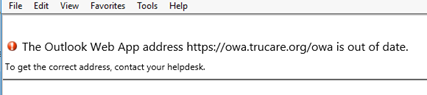
After your account has been moved:
- Access your new Microsoft 365 email using the instructions in the Logging In section on page 3 of the instructions document.
If you have followed the instructions and cannot access your Microsoft 365 OWA, you may call IT Support M-F 8am-5pm at 303-926-4747. In addition, on-site help is available as shown below:
Tele-Care Center (Mary Hammack’s cube):
- Friday, 1/29/21 from 8am – 5pm
- Saturday, 1/30/21 from 8am – 2pm
- Monday, 2/1/21 – Friday 2/5/21, from 8am – 5pm daily
Care Center
- Thursday, 2/4/21 from 7am – Noon
For off-hours support call the numbers below in the order shown:
- Hunter Bingham: 720-839-9752
- Anthony Daghita: 720-290-5270
- Alan Catterson: 303-919-2057
2. Follow the instructions in the Setting Up Your TRU Phone for Email on Microsoft 365 section beginning on page 10 of the linked document.
Note: we do NOT anticipate that you will lose email or calendar items from the past few weeks since the last reset.
We appreciate your help and patience during this challenging transition.
Your IT Team